AFO 362 – Define routing slips layout
362.1 Introduction
The lay-out for routing slips is defined via the text manager. You can the specify the following elements of these slips yourself:
·
the data to be printed; you can select from:
-
the subscription number;
-
the issue number;
-
the date printed;
-
the name of the routing list member;
-
the title for the serial;
-
the call number for the serial;
·
data regarding the form of the letter;
-
the width of the line (in number of characters);
-
the last line to be used for the letter;
-
the length of the letter (in number of lines);
-
the maximum length of each amount of data in the letter (in number of lines).
In addition, the parameter ‘Maximum number of routing list members per line’ in AFO 461 (‘Routing parameters’) specifies the maximum number of routing list members (for a line routing) that can be printed on a routing slip.
After you start AFO 362, a menu screen appears:

The menu options are discussed separately in the following paragraphs.
362.2 Line routing: texts and contents
If you select this menu option, an input screen for the text manager appears.

You can specify the text and the contents for the routing slip. You can include both text and codes for this purpose. The appropriate data for each code is filled in during the print process. The system recognises the following codes :
|
Code |
Significance |
|
$$ABONNEMENT |
the subscription number; |
|
$$AFLEVERING |
the issue number; |
|
$$DATUM |
the date printed; |
|
$$LENER |
the name of the routing list member (possibly including the work address or the first address from the patron administration); |
|
$$TYDSCHRIFT |
the title for the serial; |
|
$$PLAATSKENM |
the call number for the serial. |
The $$LENER code works without additional information and prints the name of the patron. You can also set a number of parameters for this $$ code, by which an address (the work address or the first address) is printed. Use the notation “$$LENER/A-B+C/D-E”. The parameters have the following meaning:
·
A: the start position for the name of the routing list member;
·
B: the end position for the name of the routing list member;
·
C: the code that specifies which address must be printed. The system distinguishes the following codes :
·
WA: the work address from the patron administration (AFO 431);
·
AD: the first address from the patron administration (AFO 431);
·
D: the start position for the routing address;
·
E: the end position for the address.
Example
$$LENER/1-20+WA/25-35
362.3 Line routing: size of slips
This menu option allows you to specify the dimensions for line routing slips.
If you select this menu option, an input screen appears:
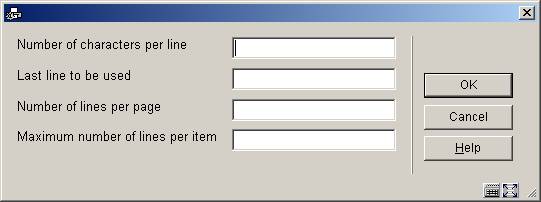
Fields on the screen
Number of characters per line: Enter the maximum number of characters that may be printed on a line.
Last line to be used: Enter the number of the last line to be used.
Number of lines per page: Enter the number of lines that may be printed per page.
A maximum of number of lines per item: Enter the maximum number of lines that may be printed on the routing slip for each data element.
362.4 Star routing: texts and contents
This menu option allows you to specify the text and contents for star routing slips. The work method is identical to that for line routing slips.
362.5 Star routing: size of slips
This menu option allows you to specify the dimensions for star routing slips. The work method is identical to that for line routing slips.